 |
Atlas-Cronos
7.2.0
|
 |
Atlas-Cronos
7.2.0
|
Represents a scale object. More...
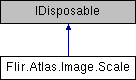
Public Member Functions | |
| void | Copy (Scale src) |
| Deep copy a Scale object. More... | |
| void | Dispose () |
Protected Member Functions | |
| void | OnChanged (ScaleChangedEventArgs e) |
| Raises the Changed event. More... | |
| void | OnScaleImageChange (ScaleChangedEventArgs e) |
| Raises the Changed event. More... | |
| void | OnMinMaxChanged (ScaleChangedEventArgs e) |
| Raises the MinMaxChanged event. More... | |
Properties | |
| double | Span [get, set] |
| Get or set the scale span (Range max - Range min). More... | |
| double | Level [get, set] |
| The Scale level (Range min + Span/2) More... | |
| Range< double > | Range [get, set] |
| Get/set the current minimum and maximum scale values. More... | |
| Range< double > | AutoAdjust [get] |
| Gets the auto adjusted minimum and maximum scale values (Histogram Equalization of the image). More... | |
| bool | IsAutoAdjustEnabled [get, set] |
| Gets or sets auto adjust enabled. More... | |
| bool | SetGFScale [get, set] |
| Enable the GFScale to set the default scale range to include all temperatures in the image. More... | |
| Bitmap | Image [get] |
| Gets the scale image as bitmap. The bitmap represents the scale with width=1 and height=224 or more colors. !WARNING: The bitmap is created per-request, dispose when not needed! More... | |
| bool | UseUnderflowAndOverflowColors [get, set] |
| Gets or sets to use under flow colors. More... | |
| bool | UseBelowAndAboveSpanColors [get, set] |
| Gets or sets to use below and above span colors. More... | |
| AutoGainControl | AutoAdjustRegion [get, set] |
| Auto adjust region. Image colorization based on region of interest. More... | |
| AutoGainControl | AutoGainControl [get, set] |
| Auto gain control. Image colorization based on region of interest. More... | |
Events | |
| EventHandler< ScaleChangedEventArgs > | Changed |
| Occurs when changed. More... | |
| EventHandler< ScaleChangedEventArgs > | ScaleImageChanged |
| Occurs when scale image has changed. More... | |
Represents a scale object.
A scale is an interval of the measurement range where colors from a selected palette is applied.
|
inline |
|
inlineprotected |
Raises the Changed event.
| e | The ScaleChangedEventArgs instance containing the event data. |
|
inlineprotected |
Raises the MinMaxChanged event.
| e | The ScaleChangedEventArgs instance containing the event data. |
|
inlineprotected |
Raises the Changed event.
| e | The ScaleChangedEventArgs instance containing the event data. |
|
get |
Gets the auto adjusted minimum and maximum scale values (Histogram Equalization of the image).
|
getset |
Auto adjust region. Image colorization based on region of interest.
|
getset |
Auto gain control. Image colorization based on region of interest.
|
get |
Gets the scale image as bitmap. The bitmap represents the scale with width=1 and height=224 or more colors. !WARNING: The bitmap is created per-request, dispose when not needed!
The bitmap contains the colors used to create the IR image.
|
getset |
Gets or sets auto adjust enabled.
|
getset |
|
getset |
Get/set the current minimum and maximum scale values.
This property is turning off the auto adjust of the image.
|
getset |
Enable the GFScale to set the default scale range to include all temperatures in the image.
|
getset |
|
getset |
Gets or sets to use below and above span colors.
|
getset |
Gets or sets to use under flow colors.
| EventHandler<ScaleChangedEventArgs> Flir.Atlas.Image.Scale.Changed |
Occurs when changed.
| EventHandler<ScaleChangedEventArgs> Flir.Atlas.Image.Scale.ScaleImageChanged |
Occurs when scale image has changed.
 1.8.14
1.8.14